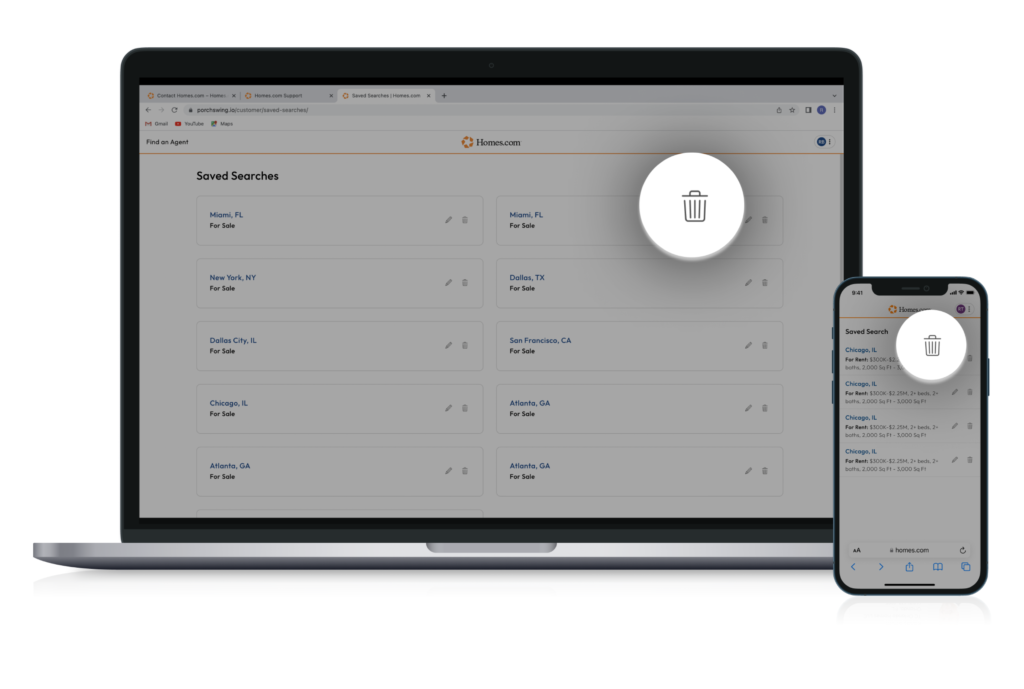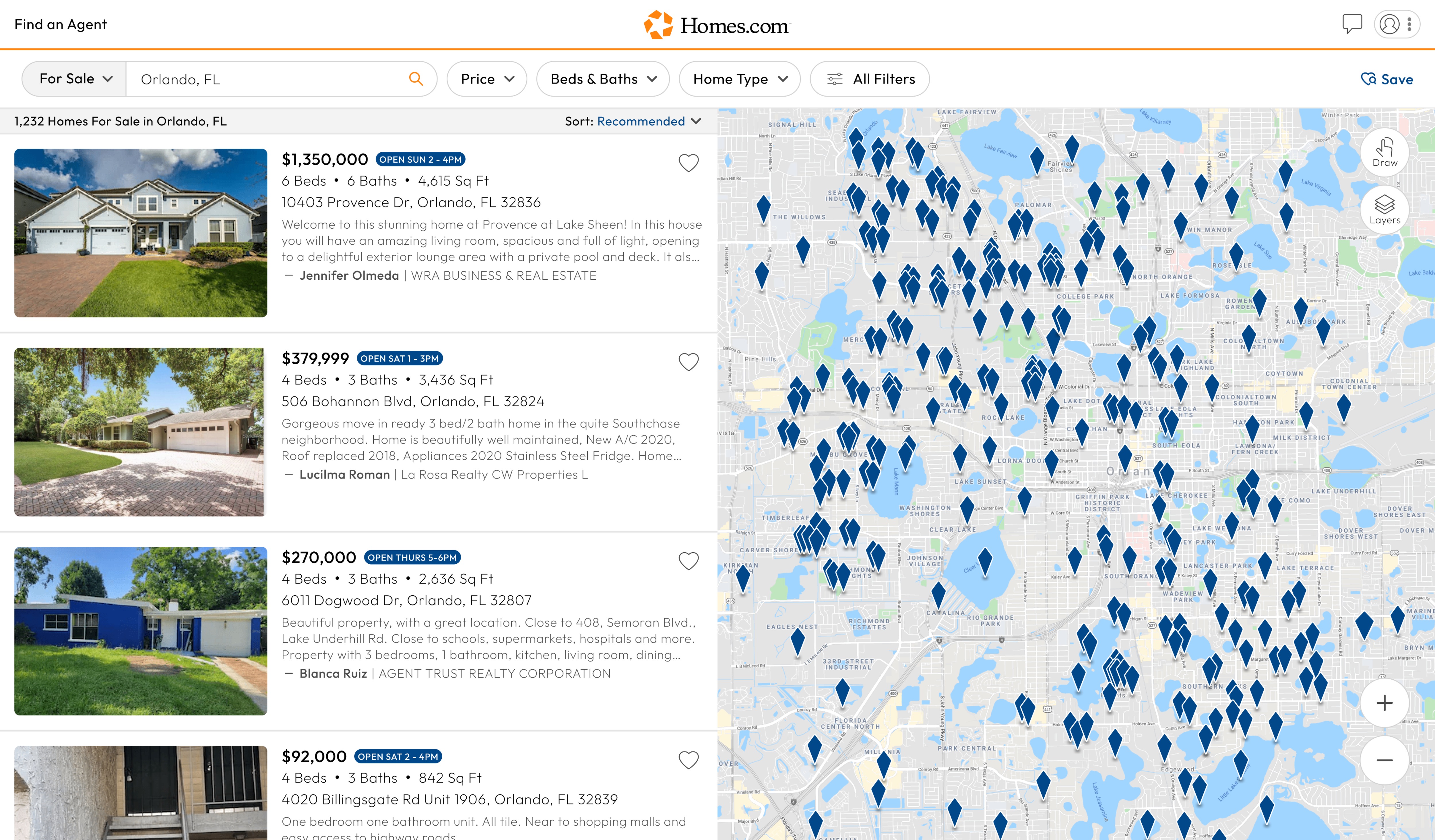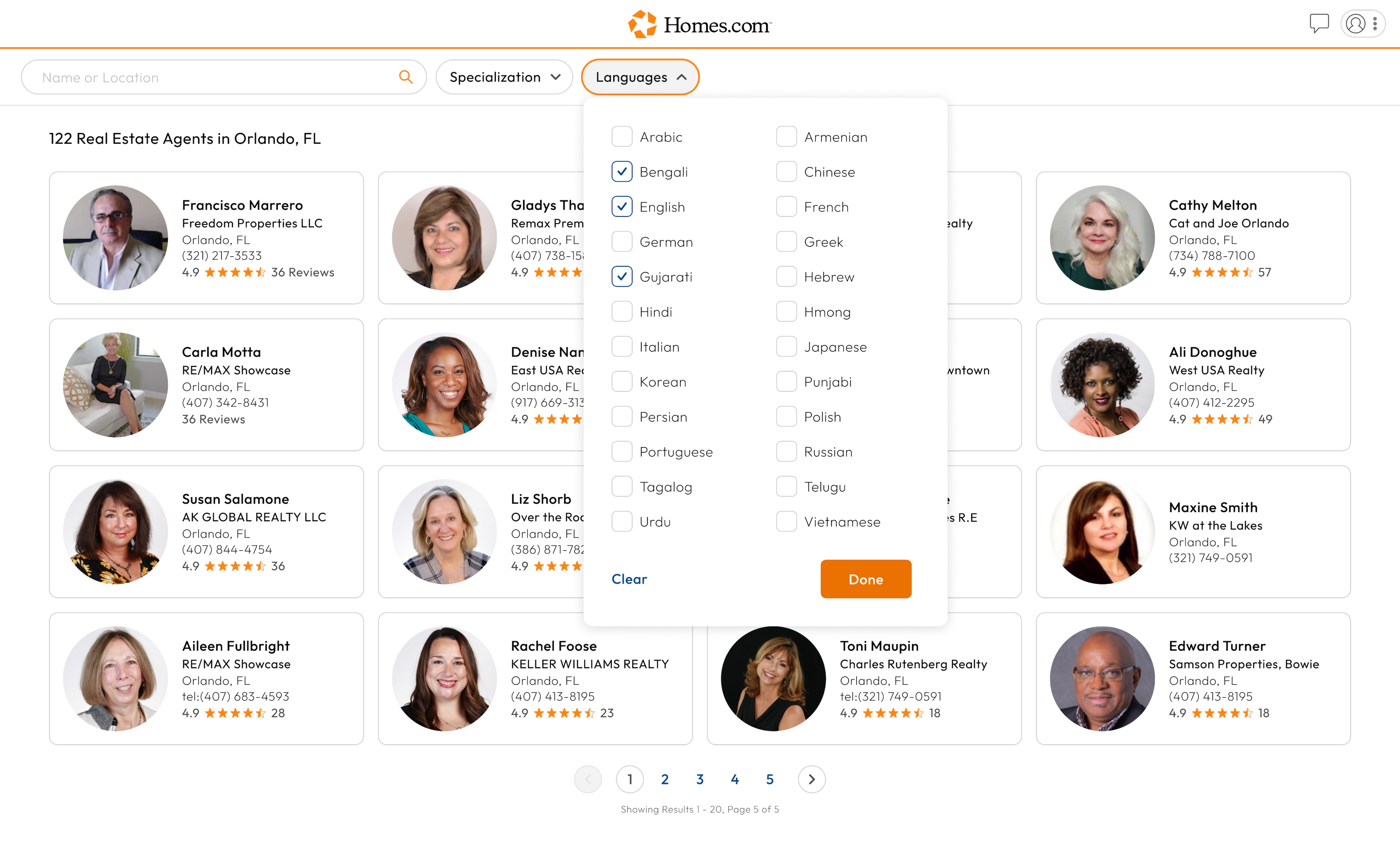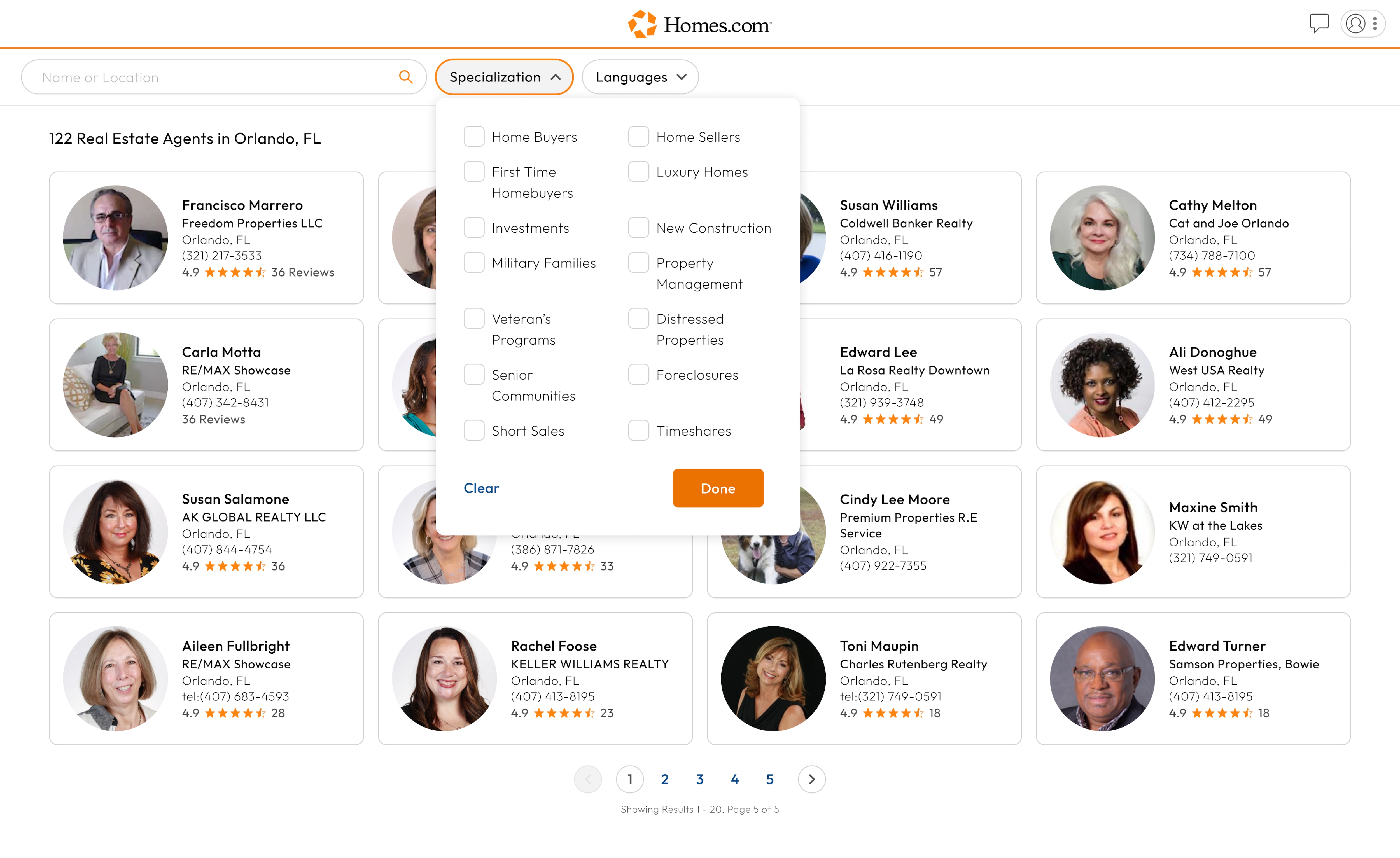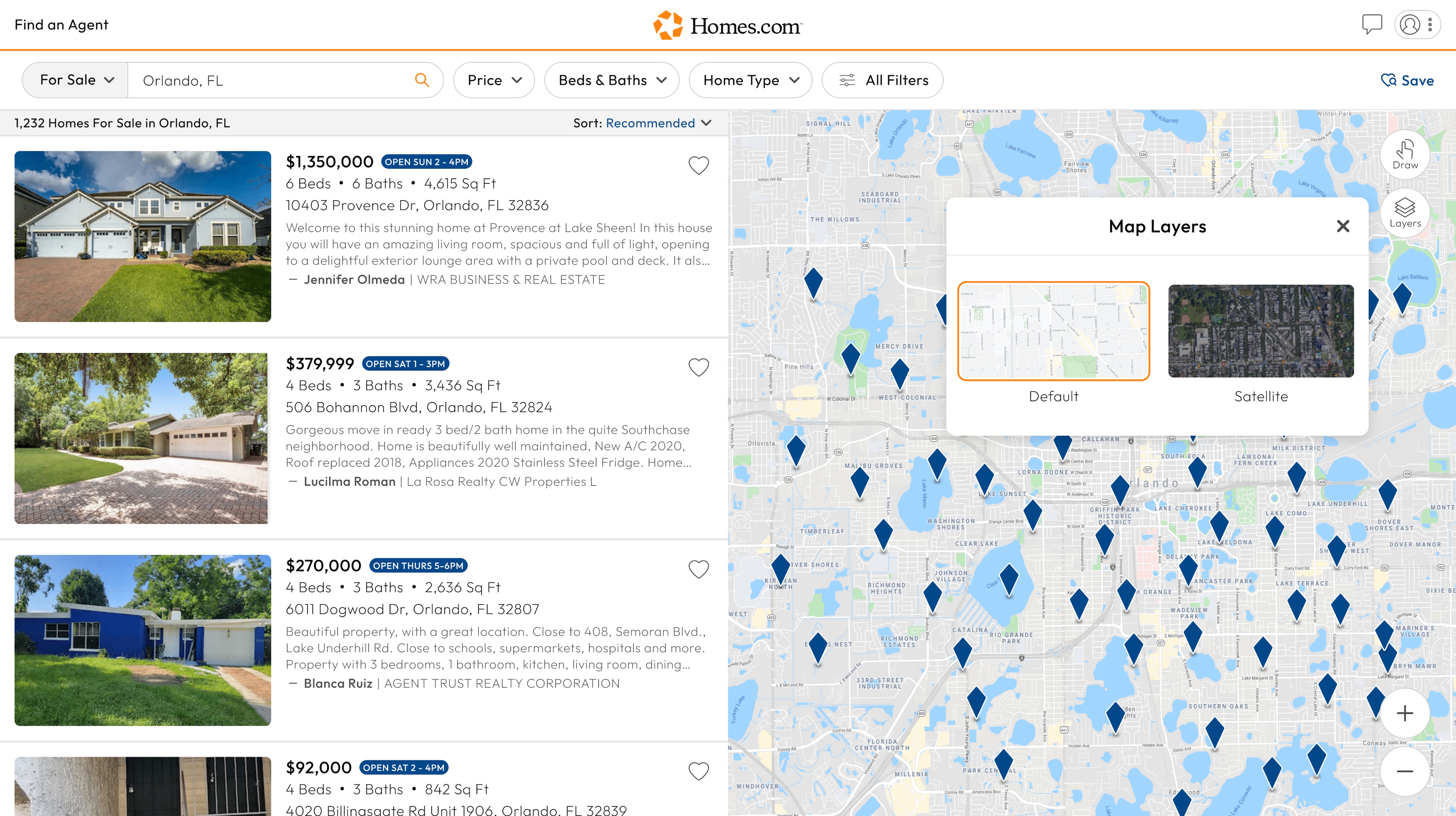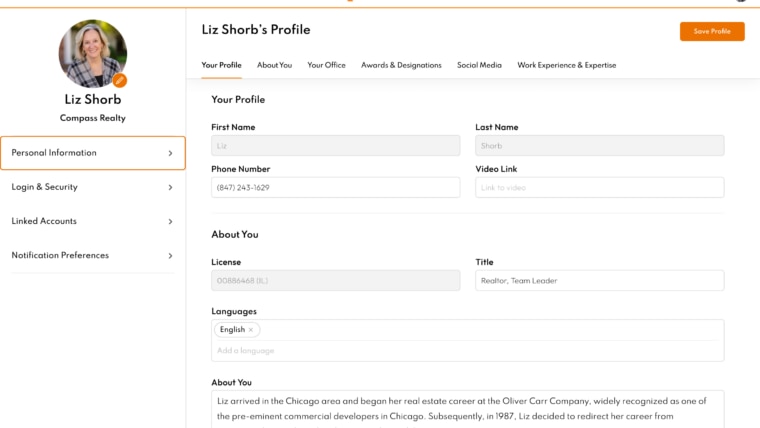To delete a saved search, go to your saved searches by clicking or tapping on the profile icon in the top right corner of your screen, or by tapping on the “More” button at the bottom right corner of your screen and then the “Saved Searches” button to see all your searches.
To delete your saved searches, you can click or tap the trash can icon on the far right of your screen to delete any saved search, or you can tap, hold, and swipe the search to the left to delete it.